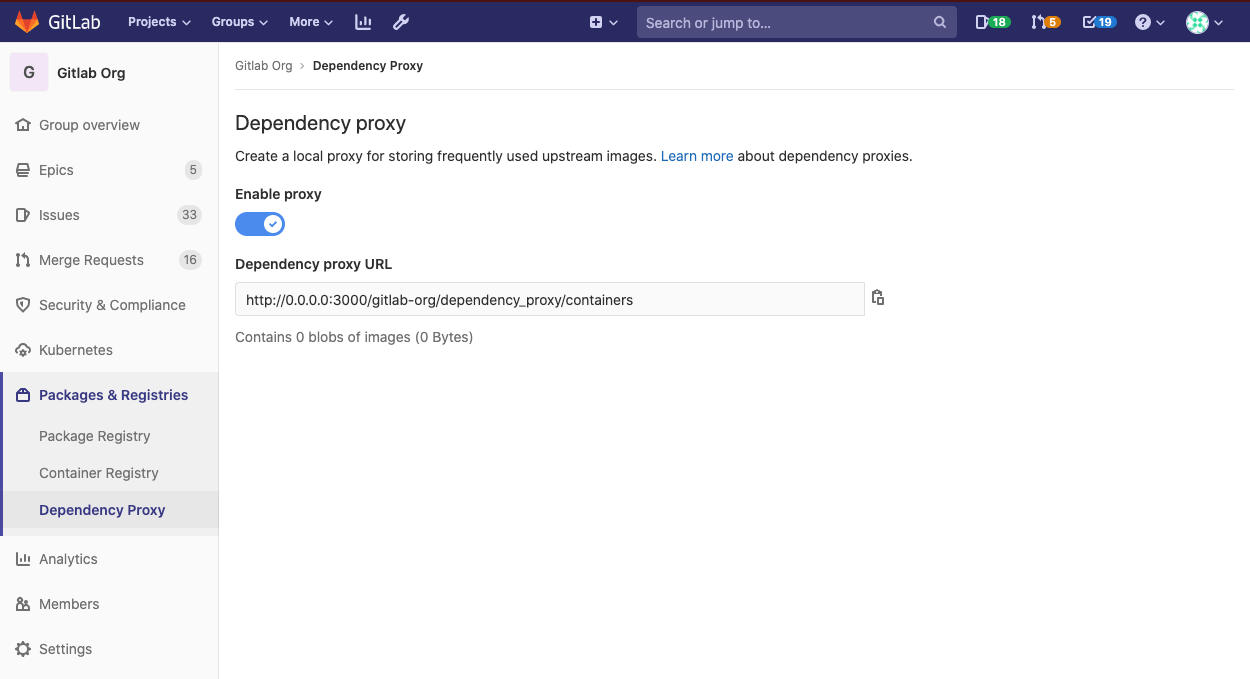Dependency Proxy (PREMIUM)
Introduced in GitLab Premium 11.11.
NOTE: Note: This is the user guide. In order to use the dependency proxy, an administrator must first configure it.
For many organizations, it is desirable to have a local proxy for frequently used upstream images/packages. In the case of CI/CD, the proxy is responsible for receiving a request and returning the upstream image from a registry, acting as a pull-through cache.
The dependency proxy is available in the group level. To access it, navigate to a group's Packages & Registries > Dependency Proxy.
Supported dependency proxies
NOTE: Note: For a list of the upcoming additions to the proxies, visit the direction page.
The following dependency proxies are supported.
| Dependency proxy | GitLab version |
|---|---|
| Docker | 11.11+ |
Using the Docker dependency proxy
With the Docker dependency proxy, you can use GitLab as a source for a Docker image. To get a Docker image into the dependency proxy:
-
Find the proxy URL on your group's page under Packages & Registries > Dependency Proxy, for example
gitlab.com/groupname/dependency_proxy/containers. -
Trigger GitLab to pull the Docker image you want (e.g.,
alpine:latestorlinuxserver/nextcloud:latest) and store it in the proxy storage by using one of the following ways:-
Manually pulling the Docker image:
docker pull gitlab.com/groupname/dependency_proxy/containers/alpine:latest -
From a
Dockerfile:FROM gitlab.com/groupname/dependency_proxy/containers/alpine:latest -
In
.gitlab-ci.yml:image: gitlab.com/groupname/dependency_proxy/containers/alpine:latest
-
GitLab pulls the Docker image from Docker Hub and caches the blobs on the GitLab server. The next time you pull the same image, GitLab gets the latest information about the image from Docker Hub but serves the existing blobs from the GitLab server.
The blobs are kept forever, and there is no hard limit on how much data can be stored.
Clearing the cache
It is possible to use the GitLab API to purge the dependency proxy cache for a given group to gain back disk space that may be taken up by image blobs that are no longer needed. See the dependency proxy API documentation for more details.
Limitations
The following limitations apply:
- Only public groups are supported (authentication is not supported yet).
- Only Docker Hub is supported.
- This feature requires Docker Hub being available.